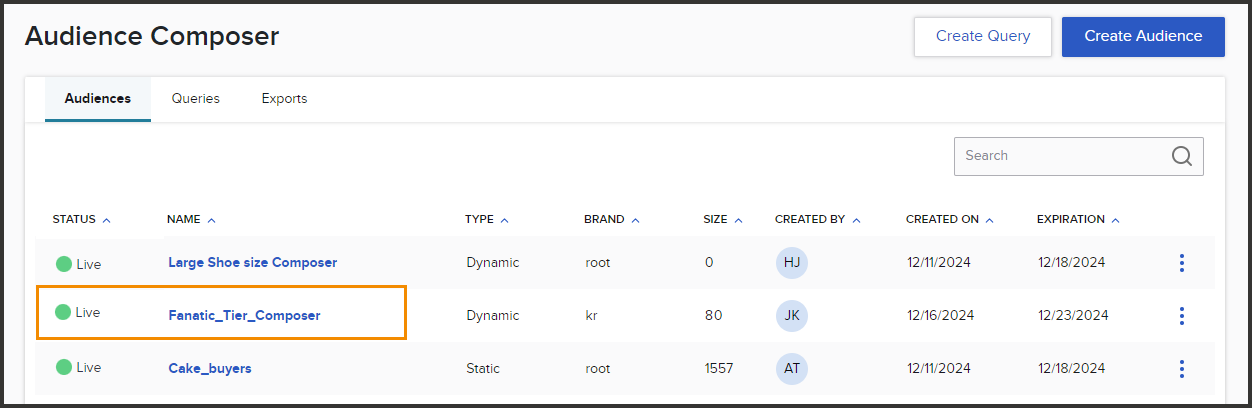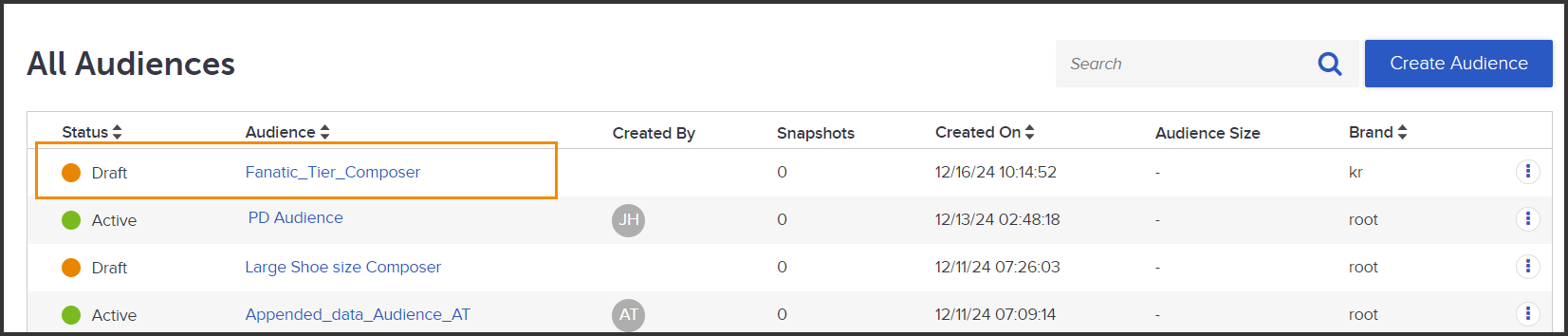Activate Composer audience in Audiences module
After activating an audience in the Composer module, it must also be activated in the Audiences module to be utilized across the rest of the SessionM platform for campaign targeting, monitoring audience size over time, bulk issuing offers, etc.
Audiences created in the Composer module function by appending a tag to customer profiles, which the Audiences module then leverages for targeting. When an audience is first activated in the Composer module, a draft audience targeting that tag is automatically created in the Audiences module for you to activate.
Steps
The following steps walk you through how to activate your now 'live' (active) Composer audience in the Audiences module.
-
After activating an audience in the Composer module, confirm that the audience status is Live on the All Audiences view of the Composer dashboard. In the image below, you can now see that the audience titled "Fanatic_Tier_Composer" has been activated (is live) in the Composer module.
-
Navigate to the Audiences module and find your audience in the All Audiences table. In the image below, you can now see the "Fanatic_Tier_Composer" audience in draft mode in the Audiences module.
-
To activate the audience, follow the same steps that you would for an audience built in the Audiences module:
-
Click on the audience's name from the table to be taken to the audience builder page. As you can see in the image below, the audience is targeting a tag which includes the Composer-built audience name, appended with a string of alphanumeric text.
-
If the Composer audience was activated as a static audience, the same tag will remain on the customer profiles through the audience expiration date.
-
If the Composer audience was activated as a dynamic audience, a new tag will be appended to customer profiles every time the Data Cloud is refreshed, through the audience expiration date. The tag that the Audiences module is referencing for that audience will automatically update each day to reflect the most recently tagged set of customers.
-
-
Click the Activate button. The audience is now ready for use throughout the SessionM platform.
-
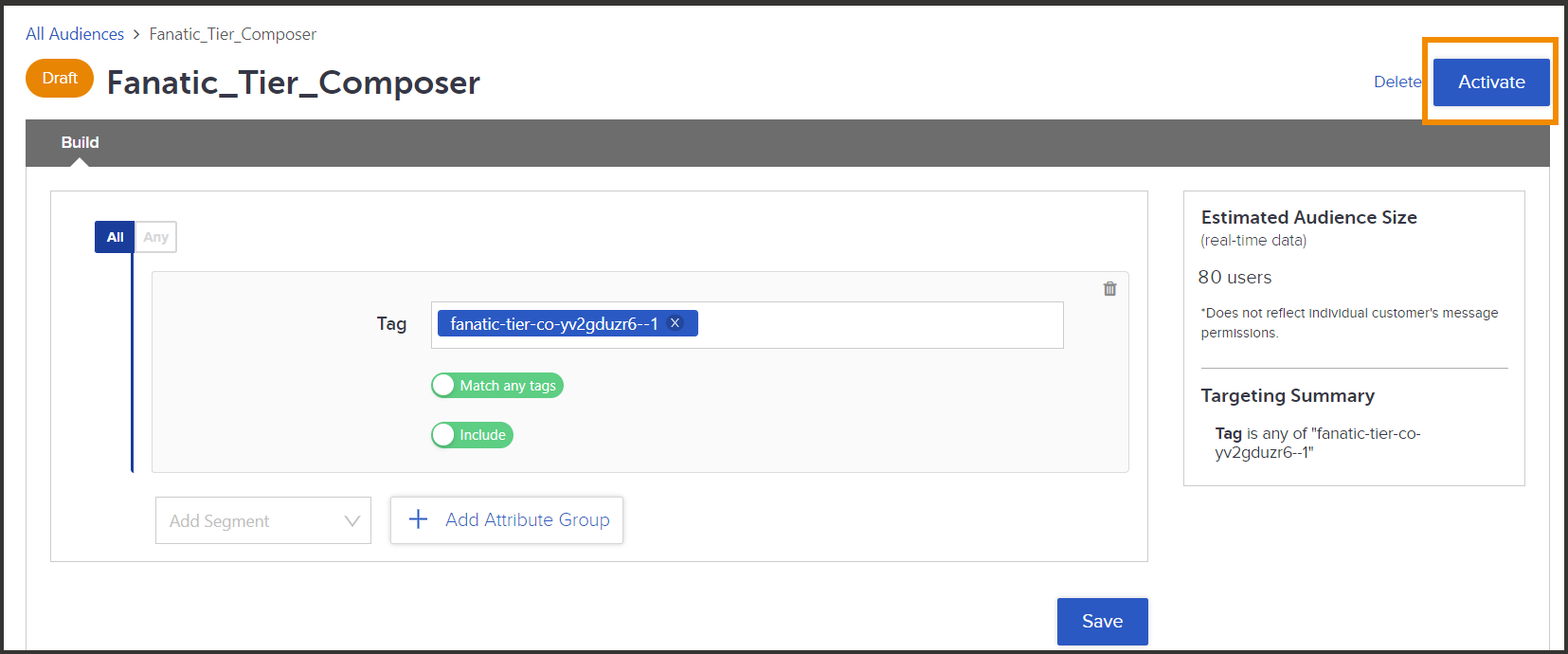
Pro tip: It is a best practice to activate a Composer audience in the Audiences module as is, without adding in any additional segmentation (that is, the only segmentation should be the tag). If you want to segment the audience further, you can create a new audience, select Audience from the segment dropdown and target the Composer-built audience, then continue to add additional segmentation.