Delete Composer audience
Delete a Composer audience.
Steps
There are two ways to delete an audience. Once an audience has been deleted, it cannot be undone.
Note that you can only delete an audience with a draft, expired, or failed status. If you need to delete an active audience from the Composer module, reach out to the SessionM Support team.
From the Audiences table
-
Click the quick action button (three vertical dots) in the table row that contains the audience that you want to delete, and then select Delete.
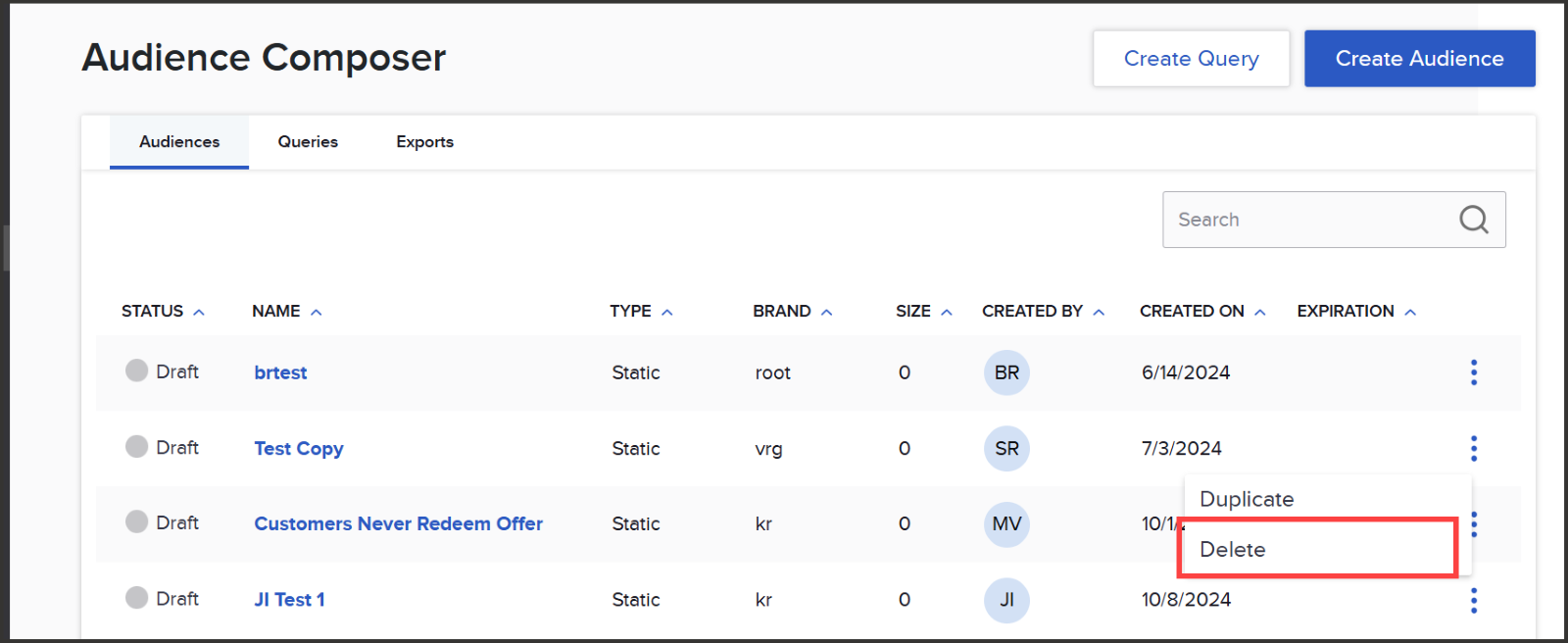
-
Click Delete to confirm the deletion.
On an Audience builder page
This can be done from either the Dashboard of an expired or failed audience or the Builder page of a draft audience.
-
Click the Delete button in the upper right-hand corner. In a draft audience, this can be found in the More Actions dropdown.

-
Click Delete to confirm the deletion.