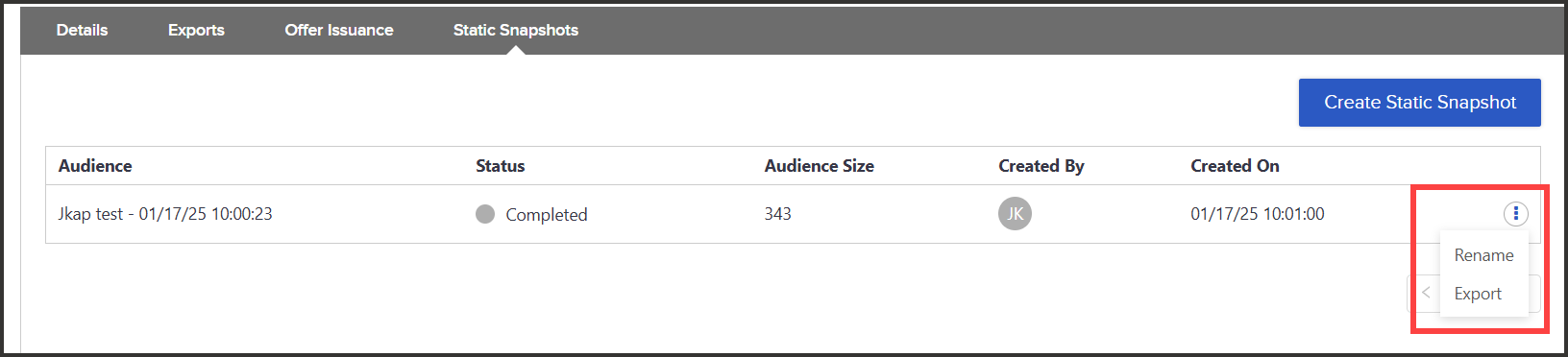Create static snapshot
Create a point-in-time snapshot of a SessionM audience. Choose to take the snapshot now or at a point-in-time in the future. Snapshots can be used to issue a bulk offer, targeted in a campaign, or exported to a destination location for further processing.
Before you start
The audience must be in an Active state.
Steps
- From the All Audiences view on the main dashboard, open the audience that you want to take a snapshot of.
- Select the Static Snapshots tab.
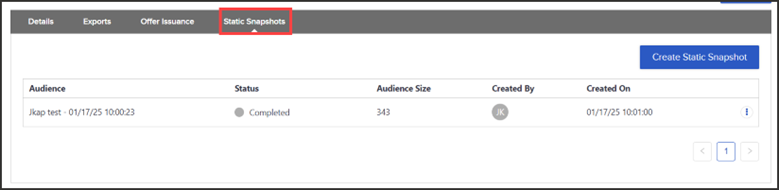
- On the tab, select Create Static Snapshot.
- On the Create Static Snapshot dialog box that pops up, supply the following information.
Field Description Name Name the snapshot. By default, the name of the static snapshot is the Audience name with the current date/time appended to the end of the snapshot’s name. For example, High Income Arkansas Households - 02/13/25 19:02:15 Scheduled Indicate when the snapshot should be taken. Select now to take the snapshot immediately. Otherwise, select a date/time from the calendar.
Pro tip: If you're scheduling a snapshot to happen in the future, change the name of your snapshot so that the date/time matches when the snapshot will actually be taken. That way, it will be easier to interpret and locate in the future.
- Click Save.
The snapshot is added to the table on the Static Snapshots tab.
At the end of each snapshot row in the table, there is a quick action button (three vertical dots). Click this to rename or export your snapshot.