Delete audience
Delete an audience.
Steps
There are two ways to delete an audience. Note that once an audience has been deleted, it cannot be undone.
From the All Audiences view
-
Click the quick action button (three vertical dots) in the table row that contains the audience that you want to delete, and then select Delete.
-
Click Delete to confirm the deletion.
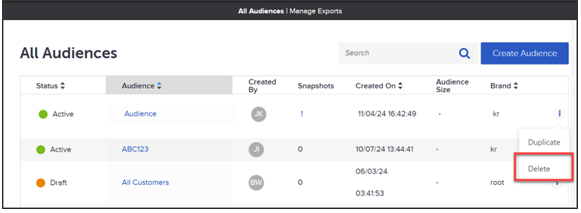
On an Audience page
This can be done from either the Details tab for an active audience or the Build tab for a draft audience.
-
Click the Delete button in the upper right-hand corner.
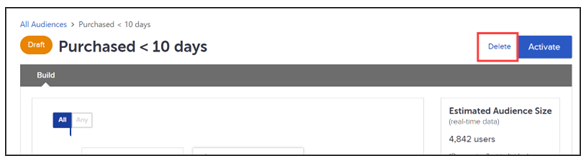
-
Click OK to confirm the deletion.
Once an audience is deleted, it will no longer be listed in the table on the All Audiences view.