Duplicate audience
Duplicate an audience.
Steps
- From the All Audiences view of the dashboard, click
 in the table row that contains the audience that you want to duplicate, and then select Duplicate.
in the table row that contains the audience that you want to duplicate, and then select Duplicate. 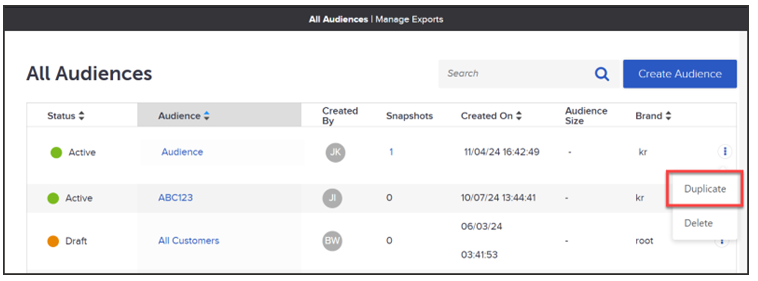
- The Duplicate Audience dialog opens, displaying a default name for the duplicate audience. Modify the name if desired, then click Save to create the duplicate audience.
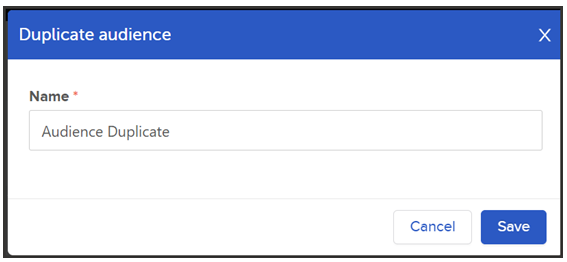
The duplicate audience will now display in the All Audiences table in a draft state.