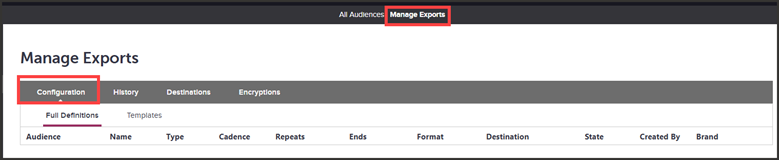View export job configurations
View configuration details for the export jobs for a specific audience or for all audiences.
About this task
Each row in the table corresponds to a specific configuration and includes the following information:
-
Audience: The specific audience the configuration is for (only displays when viewing exports for all audiences on the Manage exports page).
-
Name: Name of the export.
-
Type: Type of export. This may be static or dynamic.
-
Cadence: Indicates whether the export was created to only run once or be recurring.
-
Repeats: If the export was set up to be recurring, how frequently it will repeat (i.e. daily, weekly, monthly, etc.).
-
Ends: When the export is scheduled to end.
-
Format: Format of the export. Most often exports are a CSV file.
-
Destination: Where the file is being exported to. Destinations vary by environment. If you’re not sure where to find your exports, reach out to your SessionM team.
-
State: Whether the export is active or paused.
-
Created By: Who created the export. Hovering over the user’s initials will display their full name.
Each row of the table has a  button, which allows you to edit, activate or pause a specific export configuration.
button, which allows you to edit, activate or pause a specific export configuration.
Steps for specific audience
- From the Audiences dashboard, select the desired audience.
- Select the Exports tab.
-
If not already displayed, select the Configuration tab.

Steps for all audiences
- From the main dashboard, select the Manage Exports tab.
-
If not already displayed, select the Configuration tab, which, by default, shows the Full Definitions sub-tab.