View information for all campaigns
Use the following tabs to see information about the campaigns defined for your brand:
Manage tab
Use the Manage tab to see a list of campaigns defined for your brand. You can narrow the list by applying filtering criteria or using the Search function.
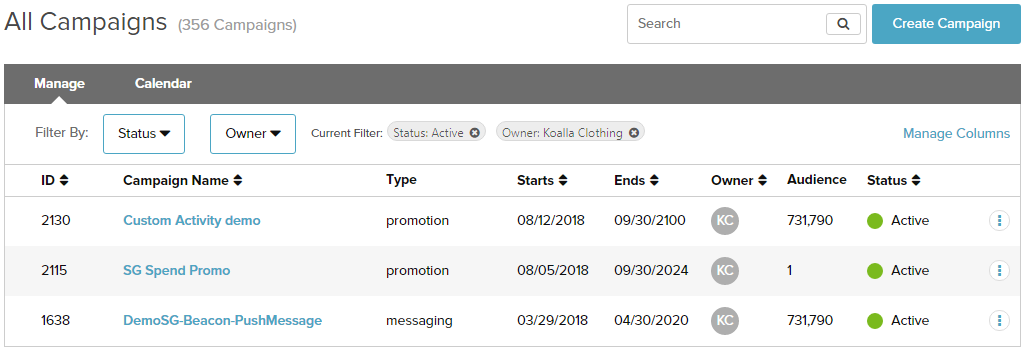
Filtering campaigns by status and owner
Use the Status and Owner filter controls to refine the list of campaigns shown in the Manage view.
Campaign statuses include:
- Draft – Campaign has been created; the owner and contributors are working on it.
- In Review – Campaign owner has submitted the campaign for review.
- Pending – Campaign has been approved, but has not yet been launched.
- Rejected – Campaign approver has rejected the campaign. Once rejected, a campaign is returned to the “Draft” status for edits. Once the campaign has been edited, you can re-submit it for review.
- Active – Campaign has been launched and is running. If the start date has not yet arrived, the campaign is still marked as “Active” and is automatically launched on the start date.
- Paused – Campaign has been paused.
- Completed – Campaign has ended.
- Deleted – Campaign has been deleted. Note that deleting a campaign is permanent.
Opening existing campaigns from the Manage view
Click on name of a campaign in the Manage view to open that campaign. The tab that appears when the campaign opens depends on the campaign's type and status.
Creating new campaigns from the Manage view
Click on Create Campaign to open the campaign builder. See Campaigns for more information.
Calendar tab
Use the Calendar tab to see all campaigns plotted onto a time line that shows campaign timing and duration, and identifies active and upcoming campaigns.
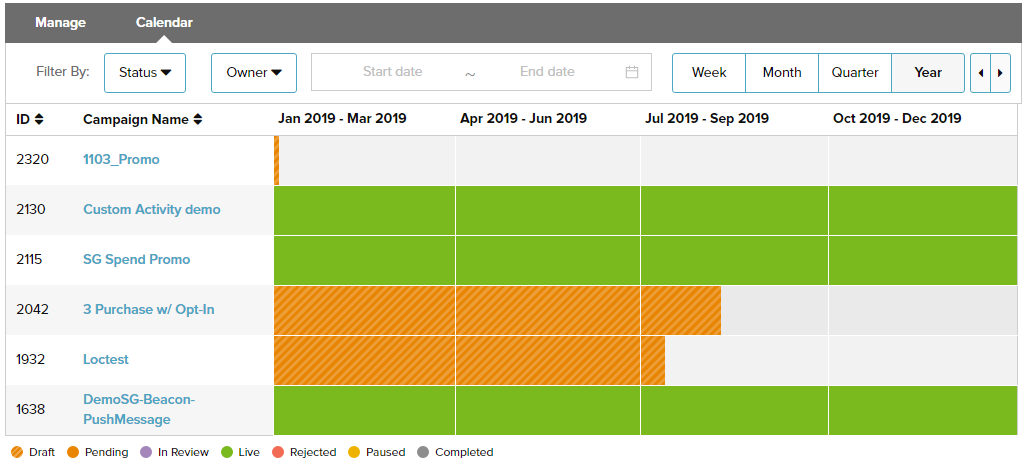
The Calendar tab features a number of tools for navigation, including:
- Color Coding – Campaigns plotted on the calendar are color coded based on their corresponding campaign status.
- Sorting/Filtering/Bulk Controls – Campaigns plotted on the calendar can be sorted, filtered and have bulk controls applied in the same fashion as the controls in the Manage tab.