View reward stores
View the reward stores for your brand.
Steps
On the SessionM landing page under Loyalty, select Reward Stores.
Detailed information
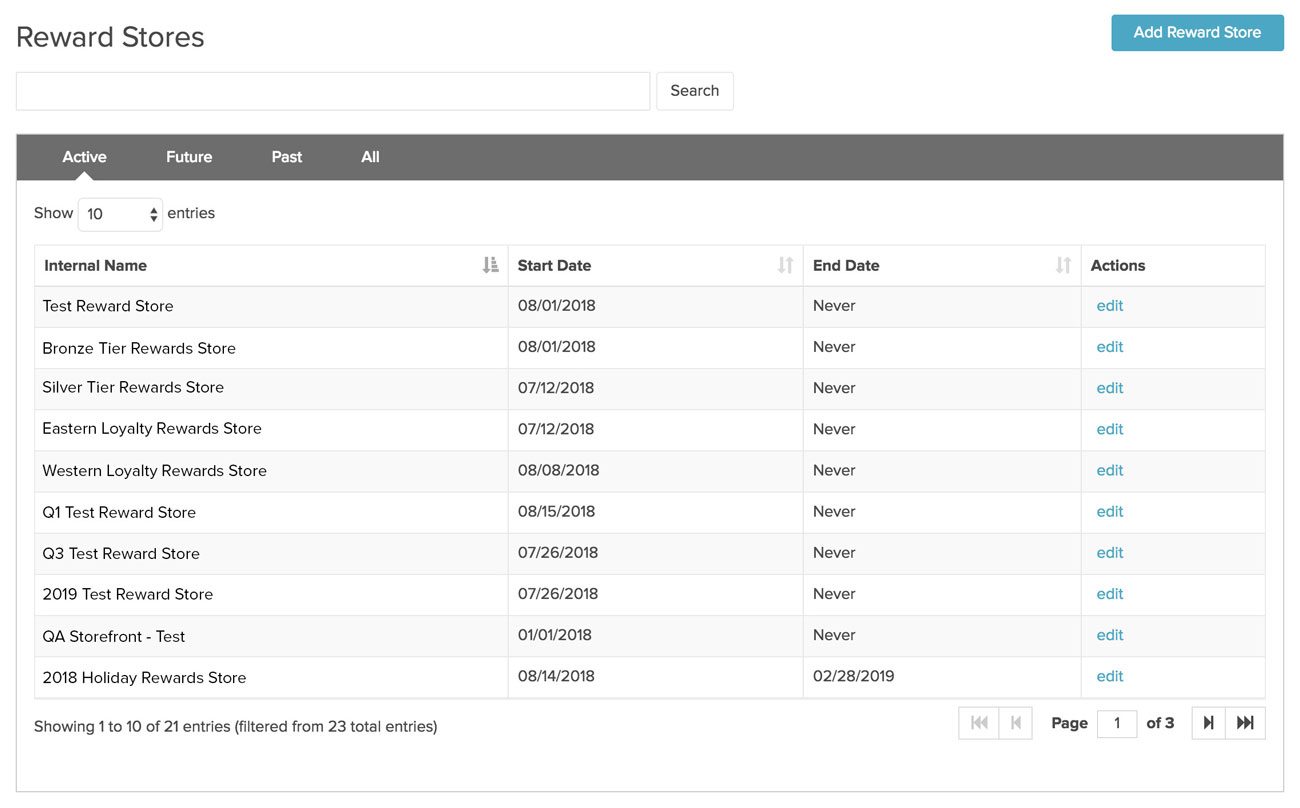
The Reward Store dashboard has four tabs that filter reward stores by status:
- The Active tab lists active reward store. That is, the current date falls within store's start and end dates.
- The Future tab lists stores with a start date that has not yet occurred.
- The Past tab lists stores with an end date that has passed.
- The All tab lists all reward stores created for this brand.
From the dashboard, you can:
- Search for a specific reward store by entering a value in the search field. Searches apply to only those stores contained in the selected tab.
- Add a new reward store. See Create reward store.
- Modify an existing reward store by clicking its Edit link. See Create reward store.