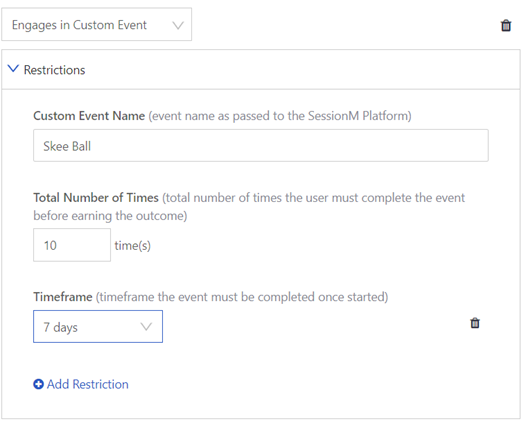Timeframe
The Timeframe restriction indicates how long members have to complete an event once that event has been started. By default, there are no restrictions on the amount of time available to complete the event.
Take note of the following:
-
Only standard time increments (for example: 1 day, 1 week) are supported.
-
This restriction is based on calendar days and not a period of 24 consecutive hours. For example, if the timeframe specifies that the event must be completed in 1 day, and the member begins the event on Jan 1st, 00:05 and completes the event on Jan 2nd, 23:55, then this counts as 2 days and does not satisfy the rule.
-
The Uses Same Timeframe restriction is not the same as the Timeframe restriction.
-
The Uses Same Timeframe restriction applies to all rules in a behavior.
-
The Timeframe restriction applies to a specific rule in the behavior.
-
-
The behavior-level restriction (Uses Same Timeframe) takes precedence over the event-level restriction (Timeframe). That is, if the Timeframe restriction is set on a specific event and the Uses Same Timeframe restriction is set on the behavior, the SessionM rules engine uses the Uses Same Timeframe restriction to evaluate the rule.
Time zone settings
The Timeframe restriction looks at the user.time_zone first, and if it is not set, looks at the system.yml -->default_time_zone. For example,
user.time_zone => nil
system.yml --> default_time_zone: America/New_York
Note that there is an underscore in “America/New_York”. A common mistake is to make this “America/NewYork”.
Events for which this is a core restriction
None.
Example
Consider gamification as an example. Your brand runs a promotion where members who complete Skeeball on the mobile app 10 times in the upcoming week earn 100 points.