Fetch Point Audit Log
Fetches the audit log for point transactions associated with a specific customer and their point accounts. Access to the log's data is particularly useful when you need to show explicit point details, including point expiration, points earned from a specific transaction ID, and points spent for a specific reward store item.
Sequence Diagram
See the overall flow for this task below.
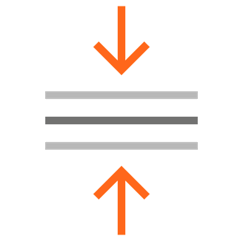
API Endpoints & Constraints
POST /api/1.0/point_audit_logs/fetch_point_audit_logs
-
Maximum number of rows returned is 1,000. So, the count parameter must be 1,000 or less. Note that page size is an influencing factor on performance, both latency and throughput (TPS).
-
The FromDate and ToDate parameters must express a date range of 1 year or less and MUST be provided
-
Maximum number of point account IDs and/or point source IDs is 10 if provided
-
Maximum number of ModificationTypes is 5 if provided.
-
Skip parameter value must be limited/provided as a 32-bit signed integer.