Get Events Timeline View
Gets customer events from the activity log, showing an event history - or timeline - of a customer's engagement with a client's loyalty program. The view allows customers to review their own account history. Consult with the SessionM team if additional events must be published to the customer's timeline.
Sequence Diagram
See the overall flow for this task below.
Note that the link in this diagram opens the Retrieve Events for Single View API page, where you can review the available pagination parameters in the "Endpoint Parameters" section.
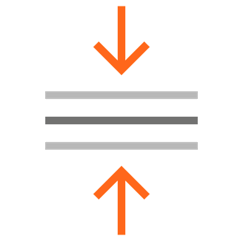
API Endpoints & Constraints
GET /v1/apps/:api_key/external/users/:external_id/timelines/NEW_VIEW
GET /v1/apps/:api_key/users/:user_id/timelines/NEW_VIEW
In general, the routes servicing timelines are rather flexible, as they can accept a customer's external or internal user ID. However, the following constraints apply:
-
Maximum number of rows returned is 1,000. So, the count parameter must be 1,000 or less. Note that page size is an influencing factor on performance, both latency and throughput (TPS).
-
It is recommended that timeline data be paginated or controlled with query parameters. You can use the Timeline API to control what views display for a customer’s front end experience. To learn more about controlling timeline views, see pagination attributes such as
sinceandcountand event type filtering attributes such asevent_types. These are detailed in the Endpoint Parameters section of the Retrieve Events for a Single View endpoint discussion. -
The
sinceparameter value, which is a timestamp, can be used to query for subsequent events. If no value is passed, all events are returned.