Point account
A point account represents the number of points earned by the member. Points are issued from point sources into the member's point accounts.
You can set up separate point accounts to hold points with different purposes or different point expiration policies. For example, you can different point accounts to track a customer’s spendable point balance versus a member’s tier qualifying point balance. Point accounts can include spendable points, tier qualifying points, promotional points and so on. You can configure as many point accounts as needed.
The following image shows the point accounts for the Koalla point economy.
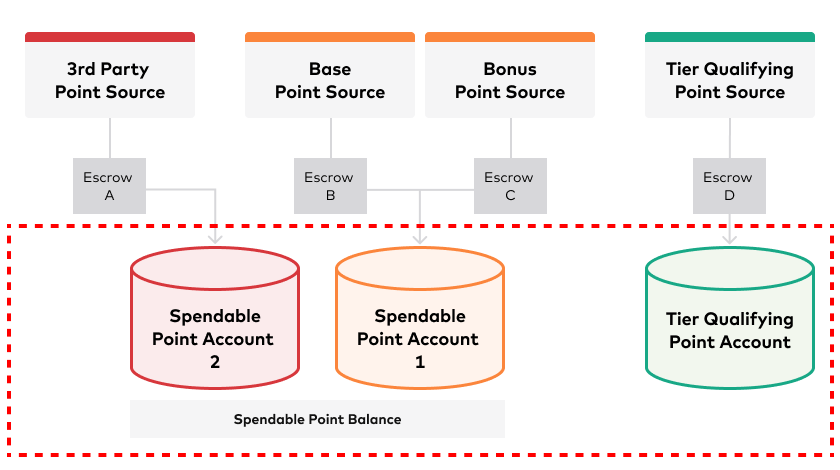
The Koalla point economy has:
-
two spendable point accounts: The first spendable point account is fed by the base and bonus point sources. The second spendable point account is fed by the 3rd party point source. The two accounts are grouped under the "Spendable Point Balance" label, which is visible to the member.
-
one tier qualifying point account: This account is fed by the tier qualifying point source.
Point account attributes
The following table describes the attribute of a point account.
| Attribute | Description |
|---|---|
|
Point Account Name |
Internal name of the account. Using a descriptive name helps identify the account when running reports and setting up loyalty rules or other tasks that require choosing a point account from a list. |
| Grouping Label |
Label that groups multiple point accounts together. This label is included in any balance request, which allows developers to create rules that sum across grouped accounts and display one balance to the customer in the platform interface. |
| Point Source |
Point sources that can deposit into this point account. |
| Default |
Select to ensure that spend operations deduct points automatically from this account. If multiple accounts are marked as “default,” then a “First In, First Out” rule is followed for all accounts. |
| Allow negative balance |
Leave enabled if you want to allow return or spend operations to create a negative point balance, and the member is responsible for recovering the points. If left unchecked, the liability for any returns shifts to the organization. This box is checked by default. |
| Set a maximum balance |
Select if you want to specify a point balance that cannot be exceeded. Enter a corresponding value in Max Balance. |
| Point Expiration Rule Configuration |
Represents the frequency by which points will be expired from the customer’s point account. Point configuration policies are further detailed in Point expiration policy. |