Create and name audience
Create and name a new audience.
Steps
- From the Composer module main page, click Create Audience in the top right corner.
-
In the pop-up, provide the audience with a unique name, click Create, and you will be taken to the Audience Builder page.
-
Be sure to save your audience upon initial creation by clicking the Save button.
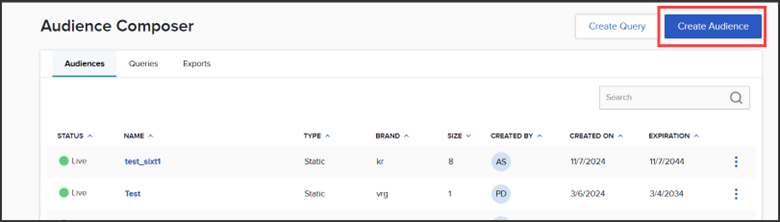

Note: You can always change the name of the audience if needed by clicking the pencil icon at the top of the Audience Builder page. Just remember to Save the audience after making any edits.
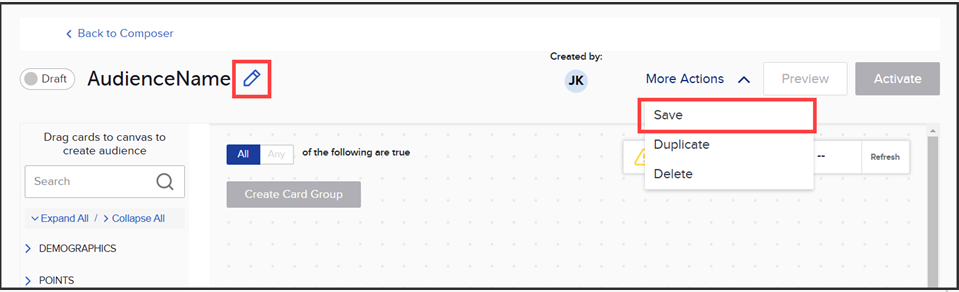
Next step
Continue with Add attribute cards.