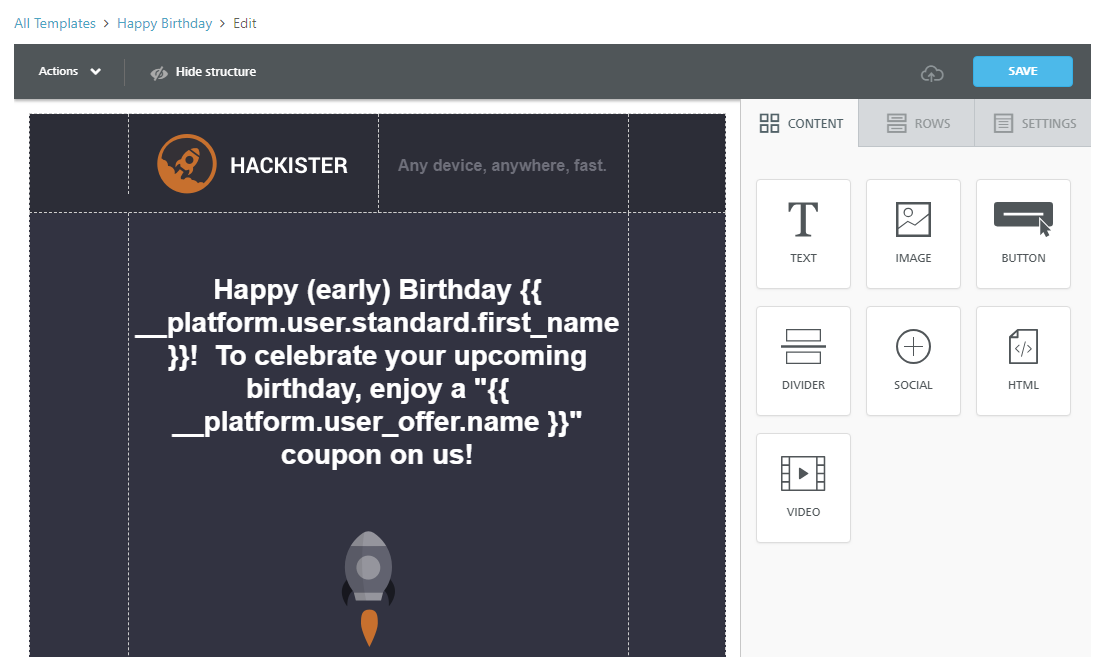About creative templates
This article provides a quick overview of the Creative Templates module, focusing on the features and functionality of the template builder. See Create Template for procedural information on creating templates.
In this article:
About the template builder
Use the SessionM Creative Template Builder to create content-rich, mobile-responsive email templates that leverage merge tags. Its features include:
- Drag-and-drop interface that makes it easy to create an attractive email message. Drag and drop entire rows or individual content elements. Drop images directly from your desktop. Clone and rearrange everything quickly.
- Responsive email messages that adapt automatically to small screens, such as a smart phone.
- Preview the message to see how it will look in your email client, send a test to yourself, and download the HTML source code so that you can use it in another application.
- Merge tags and special links.
- Email Service Provider (ESP) integration.
Design flexibility
The template builder separates the concepts of body, structure and content to provide design flexibility.
Body
Body settings apply to the entire message. They are general settings for the message inherited by the structure and content blocks. For example, the font family set in the message settings is then used everywhere in the message.
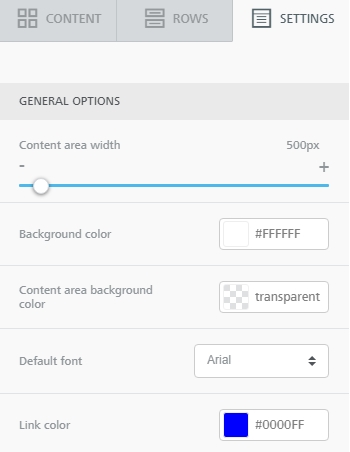
Structures
Rows are structural units that define the horizontal composition of a section of the message. Use from one to four columns in a row. Using more than one column allows you to put different content elements side by side. You can add all the structural elements you need to your messages, regardless of the template you selected when you started.
Every row has its own settings. For example, you can select a background color for the entire row, only the message area, or a specific column within it.
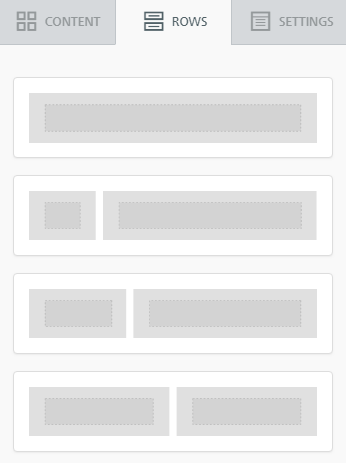
Content
Content blocks contain text, images, buttons and so on that can be added, removed, copied, and moved. A series of tiles that represent the different kinds of content you can use in your message. To use them, drag one inside a column; it auto-adjusts to the column width. Every content block has it owns settings, such as granular control on padding.
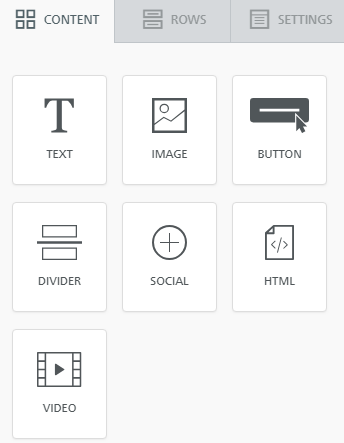
Merge tags
Include a merge tag in a content block to add personalized or dynamic content to your email message. Merge tags are available for campaign, customers and offers.
Campaign
The template builder supports the following campaign merge tags.
Customer
The template builder supports the following customer merge tags.
Offer
The template builder supports the following offer merge tags.
Example template
The following image shows an example of a template in the template builder. The portion shown has two rows: the first with four columns, the second with three columns. The rows have different widths to accommodate its content. This template uses two merge tags: Customer First Name and Offer Name.