Offer discount to new members who have not completed purchase since joining
 Customers begin their loyalty journey when they join your program. But they have not committed to the journey until they complete their first purchase. Each day that passes without a purchase makes it more likely that the member drifts away. Motivating new members to complete their first purchase is crucial to getting them to commit to your program.
Customers begin their loyalty journey when they join your program. But they have not committed to the journey until they complete their first purchase. Each day that passes without a purchase makes it more likely that the member drifts away. Motivating new members to complete their first purchase is crucial to getting them to commit to your program.
Strategy
Use a discount to entice new members who have not completed a purchase since joining the loyalty program.
Here’s the scenario: A customer joins your loyalty program, but two weeks pass without that member completing a purchase. Recognizing that no purchase has been made, the SessionM platform sends an email on day 15 to grab their attention. The email includes an offer of a 50% discount on the next item that the member purchases that costs $100 or less. To increase the urgency of the offer, the discount is only valid for two weeks. Let’s look at how this is done in the SessionM platform.
SessionM solution
The SessionM loyalty platform enables you to forge stronger, more loyal and more profitable relationships with your members. The platform provides an integrated set of capabilities - including data management, loyalty management, offer management, campaign orchestration, and analytics & optimization - that enable you to build compelling member loyalty programs.
Key modules
The strategy described in this article uses the following modules:

Offer
Management
- Single use, multi-channel closed loop offers
- Define offer type, value and restrictions
- Select eligible menu items
- Real-time validation at POS
- Comprehensive offer reporting and tracking

Campaign
Orchestration
- Manage scheduled and behaviorally triggered campaigns across email, push, SMS, digital channels
- Real-time interaction management
- Rules-based promotions
- Centralized and actionable campaign analytics
See SessionM Features for a full discussion of SessionM platform features and functions.
Implementation workflow
The following procedure describes the workflow for implementing the loyalty program described in this article. The procedure captures the workflow at a high-level, providing you with a sense of the scope involved in implementing this program in the SessionM platform.

Take note
As you follow this workflow, note the use of tags. A tag is a text string added to a member’s profile when that member completes a designated action – for example, joining a loyalty program. Tags record the behaviors that members perform and the events they participate in related with your brand. As part of the member profile, tags can be used in the SessionM platform to target campaigns, messages and offers to specific audiences.
Suppose that you run a campaign where the best reward is given to members who spend more than $1,000. In addition to the points award, a tag that reads "Big Spender" is added to the member profile. Now further suppose that you want to run a campaign targeted to members who spend a lot of money. You can use the "Big Spender" tag to segment the audience for this campaign.
In this strategy, tags are used to identify new members who have not completed a purchase within two weeks of joining the program.
Step 1. Offer Management module: Define 50% discount offer
Define the offer. For this strategy, the offer is a 50% discount on the next item purchased by the member that costs $100 or less. The offer is valid for 14 days.
-
Name and describe the offer. Set the offer type to "Percent Check Discount" and set the percent check discount to "50%".
-
Set the start date for the offer's availability to "Today" and leave the end date blank. Leaving the end date blank keeps the offer available indefinitely. Set the redemption period to "14". This value determines the number of days that the offer can be redeemed once it has been issued to a member.
-
Set the maximum check amount to "100". The offer is only valid on items that cost $100 or less.
-
Publish the offer to make it active. The offer is now listed among the available offers, making it available for use.
Step 2. Campaigns module: Define promotional campaign that listens for registration event
Define a campaign that “listens” for the designated event (new_member_registration) and adds a tag to the profile of each member that completes the event. The campaign adds a second tag to that profile after two more weeks pass.
-
Create a promotional campaign. Set the start date to "Today" and the run time to a date far in the future, making this an evergreen campaign.
-
Add the behavior for the campaign. Indicate the specific action that you want to track. Here, you want to know when a new member joins the program. To do this, define a rule that uses a custom event named "new_member_registration”. The campaign "listens" for a customer to complete this event and then triggers the outcome (defined in the next step).
-
Add the outcome for the behavior. Add expiring tags to the new member’s profile. An expiring tag remains on the member profile for the indicated length of time, and then is removed from the profile. You can use the presence or absence of the tag on a member profile to track milestones. To target members that joined the loyalty program exactly 14 days ago, define a 14-day expiring tag named "registration14;;1209600". Define a 15-day expiring tag named "registration15;;1296000".
-
Launch the campaign, which now listens for member registration events. When a member joins, the "registration14" and "registration15" tags are added to that member’s profile. The "registration14" tag expires in 14 days; the "registration15" tag expires in 15 days.
Step 3. Campaigns module: Define messaging campaign that emails the 50% off offer to targeted members
-
Create a messaging campaign and set its end date far in the future. Again, this is an evergreen campaign.
-
Target the campaign. Use the expiring tags defined in the listening campaign above to target members who are between 14 and 15 days since joining.
-
You want to target members who joined 14 days ago. To do this, exclude the "registration14" tag and include the "registration15" tag.
-
You also want to target members who have not made a purchase. Exclude the "Greater than or Equal to 1 Over account lifetime" attribute.
-
-
Define the messaging type and delivery method. Add an external message. Set the delivery method to "Scheduled". Set the delivery date and time to the day that the campaign launches. Set the message to repeat daily. Select the third-party message provider that provides the email service (for example, "SendGrid"). Select the template that defines the content of the "Time to Celebrate" email.
-
Select the offer sent with the message. For this campaign, set the outcome to the “50% Off” offer defined in step 1.
-
Launch the campaign. Each day, the campaign identifies members who 1) joined between 14 and 15 days ago and 2) who have not made a purchase and 3) emails the offer to them.
Analysis
Successful loyalty programs adapt and evolve. It’s crucial to evaluate your program to determine where it is performing well and where it needs to improve. Built on a series of intuitive dashboards, the SessionM Insights reporting & analysis tool enables you to understand program performance by measuring key performance indicators such as customer spend and customer frequency.
This strategy encourages new members to complete their first purchase by offering them a discount. Using Insights, you can:
-
track new member registration and determine which of these members has completed a purchase during the promotion.
-
track the discount offer. On an individual offer level, you can find information about how many times the offer has been issued, redeemed, expired and revoked.
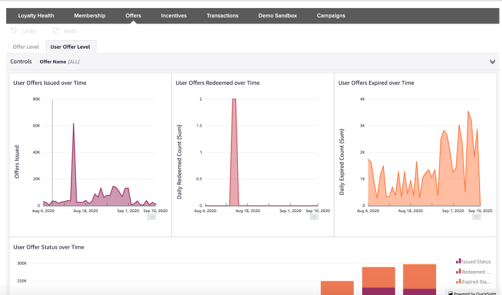
For detailed information on SessionM Insight features and functionality, see About Insights in the SessionM Help Center.

Key takeaways
Get new members spending
Once members join, get them engaged and spending. Monitor their spending closely after joining. If new members are not spending, give them a nudge to complete their first purchase. This strategy identifies members who have not completed a purchase within two weeks of joining and offers them a discount to spur spending.
Use "listening" campaigns and tags to track and leverage member actions
Set listening criteria based on key member events and then add a tag to the profiles of members who complete those events. Use the tags to create segments of members you want to engage at a later time. Example segments that you can create to improve your activation strategy are members who registered in the past month, members who registered but have not made a purchase, or members who purchased specific items.