Target low-spending members with "big spender" offer
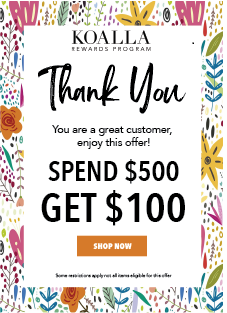
Research tells us that it is easier to get current members to spend more on your brand than it is to acquire new members. Further, current members are also more likely to try new products and services from your brand. Why not look to low-spending members and entice them to spend more? These members have demonstrated a willingness to spend with your brand. With some coaxing coupled with incentives, you can get them to spend even more.
Strategy
Target low-spending members with a "big spender" offer.
Here's the scenario. You want to challenge low-spending members to spend more with a considerable reward when they reach a significant spending threshold in a specified amount of time. For this strategy, members get $100 off their next purchase when they spend $500 in the next three months. Let’s look at how this is done in the SessionM platform.
SessionM solution
The SessionM loyalty platform enables you to forge stronger, more loyal and more profitable relationships with your members. The platform provides an integrated set of capabilities - including data management, loyalty management, offer management, campaign orchestration, and analytics & optimization - that enable you to build compelling member loyalty programs.
Key modules
The strategy described in this article uses the following modules:

Audience
Segmentation
- Member base segmented and grouped by demographic and behavioral data in real time
- Built with standard demographic attributes (age gender, state) and custom behavioral attributes (customer lifetime value, risk of churn, and recency, frequency, monetary spend (RFM) metrics
- Member profiles stored in SessionM Customer module

Offer
Management
- Single use, multi-channel closed loop offers
- Define offer type, value and restrictions
- Select eligible menu items
- Real-time validation at POS
- Comprehensive offer reporting and tracking

Campaign
Orchestration
- Manage scheduled and behaviorally triggered campaigns across email, push, SMS, digital channels
- Real-time interaction management
- Rules-based promotions
- Centralized and actionable campaign analytics
See SessionM Features for a full discussion of SessionM platform features and functions.
Implementation workflow
The following procedure describes the workflow for implementing the loyalty program described in this article. The procedure captures the workflow at a high-level, providing you with a sense of the scope involved in implementing this program in the SessionM platform.

Take note
As you follow this workflow, note how the member's past purchasing behavior is used to identify low spending members. Using the Purchase card in the Audience Composer module, you can select members based on single or multiple transactions, the number of dollars spent, when the purchase occurred and the number of items purchased.
Step 1. Offer Management module: Define the "Big Spender" offer
-
Define the “Big Spender” offer. Create an offer of type "Fixed Discount." Set the discount to $100. Set today as the start date for the offer and three months from now as the end date. Set the redemption period to 2 weeks, that is, a member has two weeks from the time they receive the discount to use it.
-
Select the products in your brand’s catalog that qualify for the discount. You may want to limit the offer to a certain set of items, or you may want to make your entire catalog eligible for the discount.
-
Publish the “Big Spender” offer. The offer is now active and ready for use in this promotion.
Step 2. Audience Composer Module: Identify low-spending members
-
Name the audience "Low Spenders".
-
Use the Purchase card to identify members who have spent less than $200 in the past three months.
-
Save and activate the audience.
Step 3. Campaigns module: Define promotional campaign that defines spending rule
-
Create a promotional campaign. Set the runtime to match the offer's issuance period defined in the Offer Management module in step 1.
-
Target the campaign to the "Low Spenders" audience created in Step 2.
-
Define the behavior for the campaign. Define a rule that states the minimum amount spent on purchases in the next three months must be $500 or more. Apply a restriction that limits a member to redeeming this offer a single time. This restriction ensures that a member receives the offer once, even if they spent $1,000 or more during the promotional window.
-
Add the “Big Spender” offer created in step 1 as the outcome for the behavior.
-
Launch the campaign. The campaign monitors the spending of each member targeted by this campaign and awards the offer if spending exceeds $500 in the next 3 months.
Step 4. Campaigns module: Define messaging campaign that informs members about the promotion
-
Create a messaging campaign. The runtime of the campaign needs to encapsulate the date and time when you want to send the message. For example, if your message should be sent at 10am on 10/12/23, you would set the campaign runtime for 12am 10/12/23 to 11:59pm 10/12/23. That way the message send time falls within the runtime for the campaign.
-
Target the campaign by audience. Like the promotional campaign, set the target to the audience created in Step 2.
-
Define the messaging for the campaign. Set up an external message with a scheduled delivery method. Set the delivery date/time to "10am on 10/12/23". Select a message provider and template for the email message. This links the SessionM message to an email template within an external email service provider.
-
Launch the campaign. On October 12, qualifying members receive an email notifying them of the spending challenge.
Analysis
Understanding how much members spend in a transaction gives you insight into their level of engagement, loyalty to your brand, and shopping behaviors. Tracking and improving the average transaction size is not only an effective way to generate more revenue, but it also has a wider impact on the success of your other business efforts.
Built on a series of intuitive dashboards, the SessionM Insights reporting and analysis tool enables you to understand program performance by measuring key performance indicators such as customer spend and customer frequency. Reports like the one below help you understand the average check size for members versus non-members.

For detailed information on SessionM Insight features and functionality, see About Insights in the SessionM Help Center.

Key takeaways
Segment audiences based on past purchasing behavior
Use past purchasing behavior to segment audiences into meaningful segments based on their shopping tendencies. Using the Purchase card in the Audience Composer module, you can select members based on single or multiple transactions, the number of dollars spent, when the purchase occurred and the number of items purchased.
Boost spending
A small increase in your average ticket size has a big impact on your growth. Use your loyalty program as a tool for encouraging your customers to spend just a little more. Optimize your program from sign-up to purchase and post-purchase to entice members to boost their order size. Increasing average order means more value (revenue) is attached to each individual transaction. When each order carries more weight, your marketing, advertising, and sales dollars go further.