Challenge "missing in action" members to resume spending with "spend x, get y" offer

It's just good business sense to focus your marketing efforts on your highest spending members. Numerous marketing studies have shown that a sizable percentage of a brand's revenue is generated by a small, committed core of high-spending customers.
Even so, you should not ignore members who are not active in your loyalty program. Perhaps their spending never really ramped up after joining, or it may have tailed off over the past few months. Rather than writing these members off, attempt to re-engage them. After all, they did show enough interest at one point to sign up. Let these "missing in action" members know that you value their business.
Strategy
Challenge members to resume spending by providing a "spend x, get y" offer.
In this strategy, you identify members who have spent less than $50 in the past 180 days. You then target these members with an offer of a $25 discount on their next purchase of $100 dollars or more in the next month. Let’s look at how this is done in the SessionM platform.
SessionM solution
The SessionM loyalty platform enables you to forge stronger, more loyal and more profitable relationships with your members. The platform provides an integrated set of capabilities - including data management, loyalty management, offer management, campaign orchestration, and analytics & optimization - that enable you to build compelling member loyalty programs.
Key modules
The strategy described in this article uses the following modules:

Audience
Segmentation
- Member base segmented and grouped by demographic and behavioral data in real time
- Built with standard demographic attributes (age gender, state) and custom behavioral attributes (customer lifetime value, risk of churn, and recency, frequency, monetary spend (RFM) metrics
- Member profiles stored in SessionM Customer module

Offer
Management
- Single use, multi-channel closed loop offers
- Define offer type, value and restrictions
- Select eligible menu items
- Real-time validation at POS
- Comprehensive offer reporting and tracking

Campaign
Orchestration
- Manage scheduled and behaviorally triggered campaigns across email, push, SMS, digital channels
- Real-time interaction management
- Rules-based promotions
- Centralized and actionable campaign analytics
See SessionM Features for a full discussion of SessionM platform features and functions.
Implementation workflow
The following procedure describes the workflow for implementing the loyalty program described in this article. The procedure captures the workflow at a high-level, providing you with a sense of the scope involved in implementing this program in the SessionM platform.

Take note
This strategy uses a special type of audience known as a static snapshot. Audiences are by nature dynamic, changing constantly. Taking a snapshot ensures that the composition of the audience remains static throughout the entire promotion so that members' campaign eligibility does not change. This avoids the scenario where a member receives the email about the promotion, completes the $100 spend challenge, but does not receive the offer because they have fallen out of the targeting. It also avoids the scenario where a member who is not participating in this campaign still receives an offer when spending $100.
Step 1. Offer Management module: Define and publish “Spend $100, Get $25 Off” offer
-
Create the “Spend $100, Get $25” offer. Set the offer type to "Set Price Coupon" and the price to "25". Set the start date of the promotion. Use the default of 30 days after issuance as the redemption period. Restrict the offer to a single redemption.
-
Publish the offer. The offer is now active and ready to be used in campaigns.
Step 2. Audience module: Create static snapshot used as target audience for campaign
-
Create a new audience. You want to profile this audience by amount spent, so set Amount Spent to "Less than 50 within the last 180 days". Save and activate the audience.
-
Take a static snapshot of that audience. Schedule the snapshot to run the day before the promotional email is sent. The snapshot begins processing at the selected time, at which point the status switches from "Scheduled" to "In Progress." Processing time varies depending on the audience size. Once the snapshot completes, it moves to a "Completed" state. Confirm that the snapshot is in the "Completed" state before sending the promotional email.
Step 3. Campaigns module: Define promotional campaign that defines spending rule
-
Create a promotional campaign. Edit the runtime to match the offer's issuance period defined in the Offer Management module in step 1.
-
Target the campaign by audience using the static snapshot created in Step 2.
-
Define the behavior for the campaign. Define a rule based on the minimum amount spent on purchases being $100. Apply a restriction that limits a member to redeeming this offer a single time. This restriction ensures that a member receives the offer once, even if they spent $200 or more during the promotional window.
-
Add the “Spend $100, Get $25” offer created in step 1 as the outcome for the behavior.
-
Launch the campaign. SessionM monitors the spending of each member targeted by this campaign and awards the offer if their spending exceeds $100 in the next month.
Step 4. Campaigns module: Define messaging campaign that informs members about the promotion.
-
Create a messaging campaign. The runtime of the campaign needs to encapsulate the date and time when you want to send the message. For example, if your message should be sent at 10am on 10/12/23, you would set the campaign runtime for 12am 10/12/23 to 11:59pm 10/12/23. That way the message send time falls within the runtime for the campaign.
-
Target the campaign by audience. Like the promotional campaign, set the target to the static snapshot created in Step 2.
-
Define the messaging for the campaign. Set up an external message with a scheduled delivery method. Set the delivery date/time to "10am on 10/12/23". Select a message provider and template for the email message. This links the SessionM message to an email template within an external email service provider.
-
Launch the campaign. On October 12, qualifying members receive an email notifying them of the spending challenge.
Analysis
Successful loyalty programs adapt and evolve. It’s crucial to evaluate your program to determine where it is performing well and where it needs to improve. Built on a series of intuitive dashboards, the SessionM Insights reporting & analysis tool enables you to understand program performance by measuring key performance indicators such as customer spend and customer frequency.
This strategy challenges low-spending customers to spend more by providing a time-sensitive offer. The Campaigns dashboard serves as a visual tool to gain insights across past and current campaigns. The dashboard provides you with the ability to dive into a specific campaign, or compare key performance indicators (KPIs) across multiple campaigns.
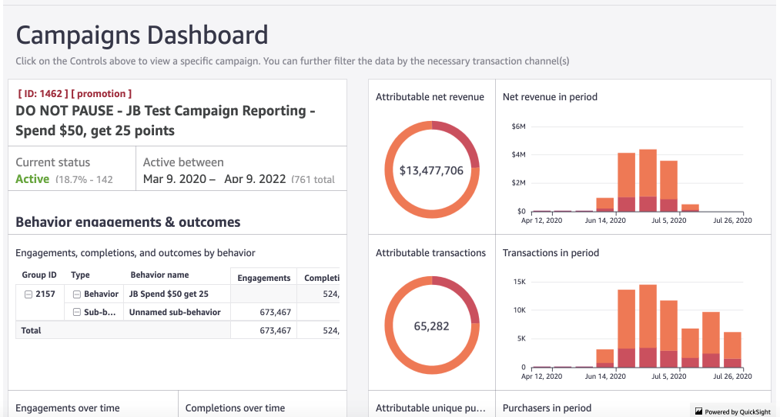
For detailed information on SessionM Insight features and functionality, see About Insights on the SessionM Help Center.

Key takeaways
Re-energize lapsing members
Do not allow members to slowly drift away from your loyalty program. Engage them. Let them know you value their business. Demonstrate the value that your loyalty program provides them. This strategy uses a spending challenge to re-energize members whose spending has tailed off.
Freeze an audience at a point-in-time
SessionM audiences are dynamic. They evolve over time: members are added or removed, attributes such as home address and household income change. A static snapshot freezes an audience at a specific point-in-time. Working with a static snapshot, you can ensure that new members do not flow into an audience after a certain point-in-time. With a static snapshot, audiences are restricted to a specific, unchanging group for messaging and reporting.