Reward high-value members with double points day
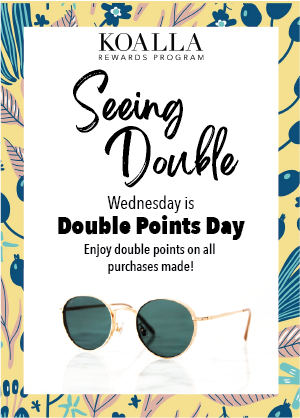
Developing and growing a committed base of high-value members is essential to the success of your brand. Take every opportunity to let these top spenders know how much you value their loyalty. Give them exclusive benefits that demonstrate you appreciate their continued support for your brand.
Strategy
Reward high-value members with a double points day. Here's the scenario: Your Gold tier members are clearly loyal to your brand. To acknowledge their loyalty, you run a promotion where Gold tier members earn double points.
The timing of this promotion is also important. For example, double points are a great way to boost sales on big holiday shopping weekends. It's also an effective strategy for increasing sales on days that typically have low sales. Reviewing your sales data shows that Wednesday has the least sales. So you decide to run a double points promotion for Gold tier members on Wednesdays in the month of August. Let’s look at how this is done in the SessionM platform.
SessionM solution
The SessionM loyalty platform enables you to forge stronger, more loyal and more profitable relationships with your members. The platform provides an integrated set of capabilities - including data management, loyalty management, offer management, campaign orchestration, and analytics & optimization - that enable you to build compelling member loyalty programs.
Key modules
The loyalty program described in this article uses the following modules:

Loyalty Programs
- Point banking
- Rewards for high value behaviors, advocacy and spend
- Status and tiering rules plus outcomes
- Benefits management with frictionless redemption
- Extensive tracking on point liabilities

Campaign
Orchestration
- Manage scheduled and behaviorally triggered campaigns across email, push, SMS, digital channels
- Real-time interaction management
- Rules-based promotions
- Centralized and actionable campaign analytics
See SessionM Features for a full discussion of SessionM platform features and functions.
Implementation workflow
The following procedure describes the workflow for implementing the loyalty program described in this article. The procedure captures the workflow at a high-level, providing you with a sense of the scope involved in implementing this program in the SessionM platform.

Take note
Rules can exist in both tier levels and in campaigns. Rules in the tier level are always in effect. Rules in a campaign are in effect for the duration of the campaign. The following strategy demonstrates the use of purchase rules in both the tier level and in a campaign. The Gold tier in the Koalla loyalty program has a purchase rule that awards 3 points for every dollar spent by a Gold tier member. Since this rule belongs to a tier, it is always in effect.
Koalla then runs a promotion that awards Gold tier members double points on Wednesdays in the month of August. To accomplish this, Koalla awards 3 additional points for every dollar spent by a Gold tier member, doubling the points awarded to Gold tier members on Wednesday. Come Thursday, the campaign purchase rule is no longer in effect. Purchases by Gold tier members earn three points for every dollar spent, as indicated by the purchase rule for the Gold tier level.
Step 1. Economy Rules module: Tiered loyalty program in place
For the following implementation workflow, assume that the Koalla Retail tiered loyalty program is in place. (See How do tiers work in a loyalty program? for a description of the Koalla Retail loyalty program.) The point economy has been set up, the tier structure is in place, and the rules and incentives have been defined for each tier. When a member enters the Gold tier, a tag is added to their profile indicating that they are a member of this tier. You'll use this tag in the campaigns below to identify members eligible for the "Seeing Double" promotion.
Step 2. Campaigns module: Create a messaging campaign
-
Create a messaging campaign to alert targeted members to the promotion. Set the runtime the month of August. You set the runtime to the entire month so that you can repeat the promotional message several times while the promotion is active.
-
Use targeting attributes to define the audience for the campaign. From the Target by Attribute tab, define a Tag target with the "Gold Tier Member" tag (applied to member profile when joining the Gold tier). Be sure to "Match any tags" and activate the "Include" slider. This ensures that this campaign sends the message only to members with the Gold tier tag.
-
Define the messaging for the campaign. Set up an external message with a scheduled delivery method. Set the delivery date/time to "10am on 8/01/2023". Further indicate that the message should repeat every Tuesday in August (to remind members that the promotion is still active).
-
Select a message provider and template for the email message. This links the SessionM message to an email template within an external email service provider.
-
Launch the campaign. The SessionM platform emails targeted members at the indicated time.
Step 3. Campaigns module: Create promotional campaign that defines purchase rule
-
Set the runtime of the promotional campaign to the month of August with a qualifying constraint that restricts point awards to purchases made on Wednesdays.
-
Edit the audience targeting attributes for the campaign. From the Campaign Targeting page, click the slider so it activates "Target by Segment." Then from the Add Segment drop-down, select a tag segment. Just as you did for the messaging campaign, add the Gold tier tag. Be sure to "Match any tags" and activate the "Include" slider. This ensures that this campaign applies only to customers with the Gold tier tag.
- Define a behavior. Recall that the Gold tier has a purchase rule that awards 3 points for every dollar spent. To award "double points," define a purchase rule (here in this campaign) that awards 3 points for every dollar spent during this promotion. The rule should be a "Points Per" rule for an "Amount Spent" on "Any Item." Under Restrictions, select a multiplier of "3" for the conversion rate of dollars to points. Add an outcome for the behavior, which is the point award.
- Launch the campaign. Gold tier members receive double points on Wednesdays in August.
Analysis
It’s crucial to evaluate the success of your campaigns and assess what messaging and offers are performing well, and what needs improving. Built on a series of intuitive dashboards, the SessionM Insights reporting and analysis tool enables you to understand program performance by measuring key performance indicators such as customer spend and customer frequency.
This strategy awards double points on Wednesday to Gold tier members. Using the Incentives tab of the Insights module, you can track the number of points issued on specific days, such as a planned double point day. The Point Report is shown below:
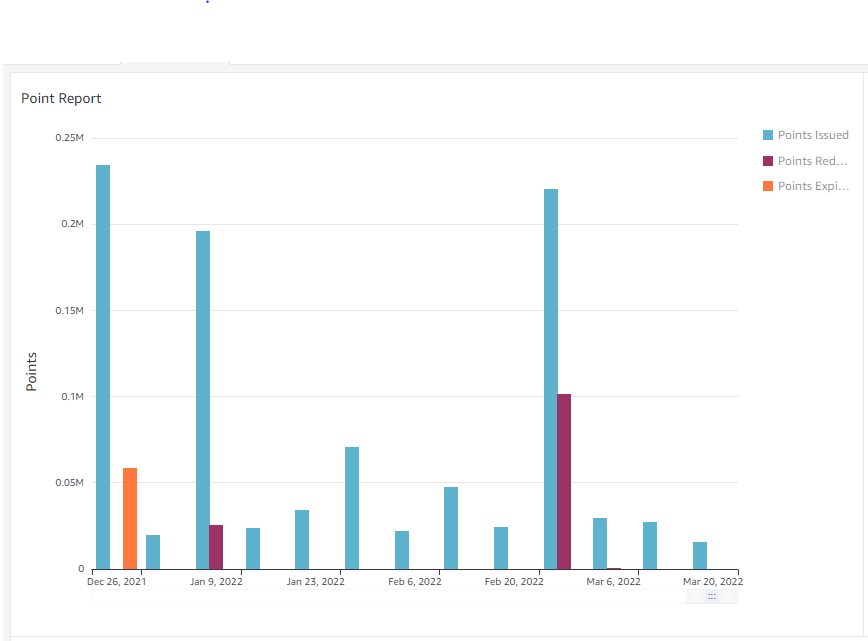
For detailed information on SessionM Insight features and functionality, see About Insights in the SessionM Help Center.

Key takeaways
Reward high-value members
High-value members for your loyalty program (and your brand) to thrive. Take every opportunity available to you to let these top spenders know how much you value their loyalty. Give them exclusive benefits that demonstrate you appreciate their loyal support of your brand.
Rules can reside in tier levels and in campaigns
Rules can exist in both tier levels and in campaigns. Rules in the tier level are always in effect. Rules in a campaign are in effect for the duration of the campaign.