Encourage members approaching next tier to reach threshold for entry

Everyone can use a little encouragement. Whether it's a road runner nearing the finish line, or mountain climber nearing the summit, some encouraging words go a long way towards helping people reach their goals. This is especially true for loyalty programs, where it's easy for members to lose sight of where they stand in the program: How many points do I currently have? How many more do I need to enter the next tier? What benefits does that tier provide?
As the sponsor of a loyalty program, it's essential that you remind members about where they stand in the program and highlight the rewards waiting for them in the next tier.
Strategy
Encourage members approaching the next tier in your loyalty program to reach the threshold for entry.
Here's the scenario: The Koalla Retail loyalty program has three tiers: Bronze, Silver and Gold. You want to track your members' progression through the tiers as an indication of their engagement with your brand. In particular, you want to determine when members are nearing the threshold for the next tier and encourage them to reach that threshold. In this article, we demonstrate how to identify members who are within 100 points of entering the Silver tier and let them know that a $25 purchase is all that stands between them and an array of enhanced benefits. Let’s look at how this is done in the SessionM platform.
SessionM solution
The SessionM loyalty platform enables you to forge stronger, more loyal and more profitable relationships with your members. The platform provides an integrated set of capabilities - including data management, loyalty management, offer management, campaign orchestration, and analytics & optimization - that enable you to build compelling member loyalty programs.
Key modules
The strategy described in this article uses the following modules:

Audience
Segmentation
- Member base segmented and grouped by demographic and behavioral data in real time
- Built with standard demographic attributes (age gender, state) and custom behavioral attributes (customer lifetime value, risk of churn, and recency, frequency, monetary spend (RFM) metrics
- Member profiles stored in SessionM Customer module

Campaign
Orchestration
- Manage scheduled and behaviorally triggered campaigns across email, push, SMS, digital channels
- Real-time interaction management
- Rules-based promotions
- Centralized and actionable campaign analytics
See SessionM Features for a full discussion of SessionM platform features and functions.
Implementation workflow
The following procedure describes the workflow for implementing the loyalty program described in this article. The procedure captures the workflow at a high-level, providing you with a sense of the scope involved in implementing this program in the SessionM platform.

Take note
Sometimes messages need to be repeated. As you define a promotion, you may decide that sending a message describing the promotion just once may not be enough. For example, you might want to send a weekly message to remind members when a promotion ends and what they need to do to get the reward. You can use "Repeat this message?" located on the Email Message configuration page to specify how often the message should be repeated.
Step 1. Audience Composer Module: Build "Approaching Silver" audience
Identify loyalty program members within 100 points of entering the Silver tier.
-
Define the audience. Begin by naming the audience "Approaching Silver."
-
Use the Current Tier card to select the loyalty program to which the member belongs and the tier in which they reside. The resulting card criteria becomes: User's current tier in point economy Koalla Tier System is Bronze.
-
Use the Point Balance card to set the range for the point balance that members must fall within to be included in the audience. For example, assuming that the Gold Tier starts at 1000 points, the range would be from 900 to 999 points. The resulting point balance card criteria becomes: "User point balance in point account Koalla Spendable Points is between 900 and 999."
-
Save and activate the audience, making it available for use when targeting campaigns.
Step 2. Campaigns Module: Define "Approaching Silver" messaging campaign
Create a messaging campaign that informs the "Approaching Silver" audience that they are within 100 points of qualifying for the Silver tier.
-
Navigate to the Campaigns module and create a new messaging campaign. Make this an evergreen campaign that runs continuously to some future date.
-
Target the campaign to the audience created in step 1. On the Edit Targeting Audience page, enable "Target by Segment" and select "Audience" from the Add Segment drop-down. Scroll through the audience choices and select "Approaching Silver."
-
Define the messaging type and delivery method. Add an external message. Set the delivery method to "Scheduled". Set the delivery date and time to the day that the campaign launches. Set the message to repeat weekly. This means that each week the message is re-sent to members who have still not amassed the required number of points. (Members who have amassed the points are dropped from the targeted audience and therefore do not receive the repeated message.)
-
Launch the messaging campaign.
Analysis
It’s crucial to evaluate the success of your program and assess what messaging and offers are performing well, and what needs improving. Built on a series of intuitive dashboards, the SessionM Insights reporting and analysis tool enables you to understand program performance by measuring key performance indicators such as customer spend and customer frequency.
This strategy motivates members to increase their spending to a level that qualifies them for the next tier in your loyalty program. Insights provides several dashboards than you can use to track and analyze tier composition.
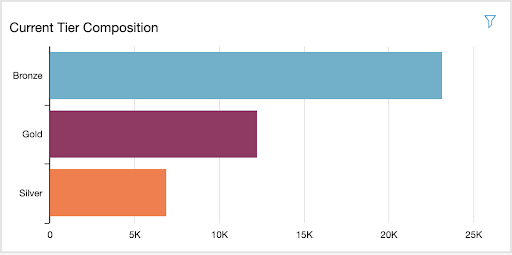
For detailed information on SessionM Insight features and functionality, see About Insights in the SessionM Help Center.

Key takeaways
Keep members informed of progress and how to reach next tier
Remind members about where they stand in the program and highlight the rewards waiting for them in the next tier. Communicate with them on a regular basis to let them know their current status.
Target audience segments by current tier and point balance
Use Audience Composer to segment audiences based on their current tier and point status. This allows you to target an audience segment based on members' current tier, and then to further refine that audience based on their current point level.