Tier Management
This implementation example features a new customer who completes a campaign and then discovers both their current tier and the next tier available. In view of this awareness, the customer then completes another transaction to reach the next level and unlock a new set of benefits or a new reward store.
Customer Experience
First, the customer signs up for a loyalty program. The data that the customer, Amanda, provides during the sign-up process becomes the basis for her profile on the SMP. With the profile created, Amanda can then access the campaigns and offers available to her, as shown in step 3.
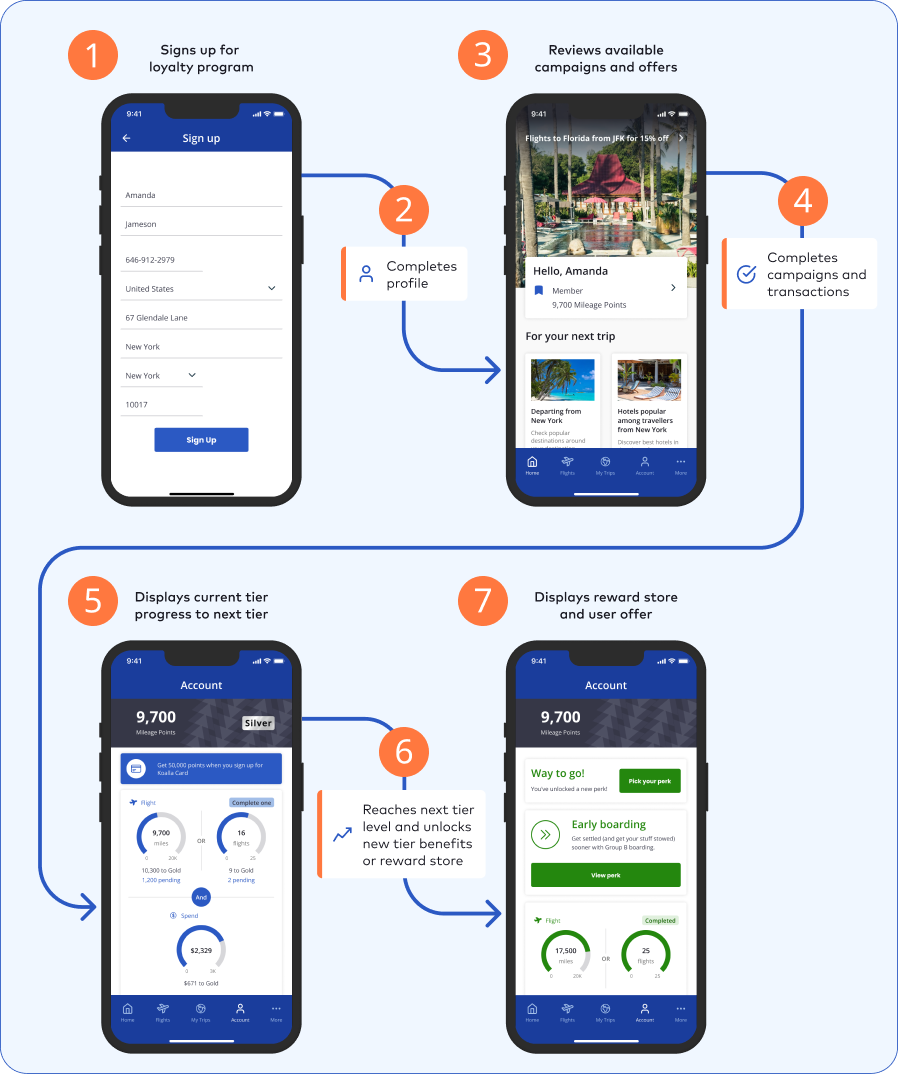 .
.
The available campaigns are likely to reflect details captured in the customer profile, such as address. For example, Amanda is from New York City. Note that the airline trip and hotel available in the depicted campaign are for trips departing from New York.
After completing a campaign with a corresponding transaction, SessionM displays Amanda's current tier - which is called "Silver" - and a depiction of the progress being made to the next tier, as shown in steps 5 and 6. Given that the she only needs 600 points to progress from the silver tier to the gold tier, it's no surprise that she is motivated to reach the next tier. Once Amanda reaches the next tier, she can review the benefits - including offers - available in the reward store at the higher tier level, as shown in step 7. The store offers access to a selection of perks as well as an early boarding option.
APIs Enabling Customer Experience
While the sequence above centers primarily on the customer's focus, each step along the way is enabled by a corresponding API that requires a specific endpoint. The endpoints that implement the mobile app screens above are available in several SessionM APIs.
Example Screen
Consider one screen typical of a mobile app implemented with the platform: The "Account" page for an airline. Its purpose is to provide the customer with a look at their data, particularly the point balance they can access for spending or the progress they have made toward the next tier level. But the page also allows them to redeem an issued offer that can help them book a flight for 50,000 points or purchase an offer which is a perk available in a reward store, such as early boarding on an upcoming flight.
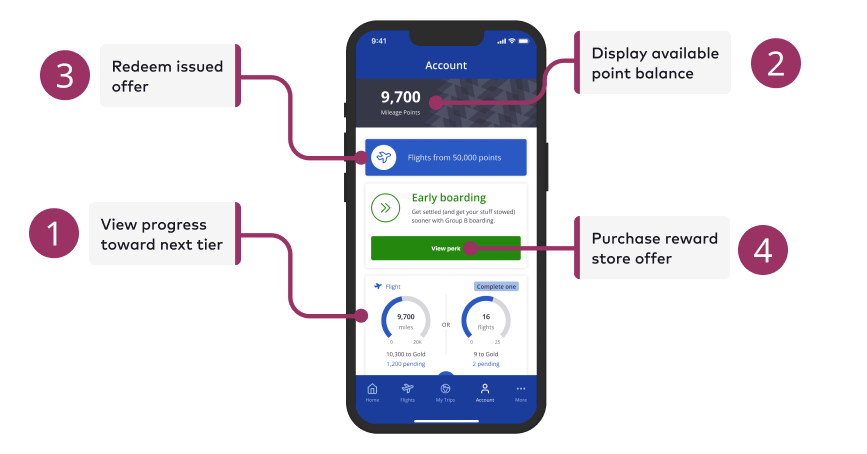
As evident in the sample screen above, each page built with the SMP presents opportunities to the customer who is navigating a mobile app. Pages can offer customers a few different categories of interaction with the platform's data, including data to display, games to play and actions to take. The following table describes the endpoint and the response object fields related to each component of the mobile app that's been implemented:
| Callout | Description | Supporting API Routes | Response Object and Field |
| 1 | View progress toward next tier. | /api/1.0/user_tiers/tier_status |
payload.tier_levels.tier_overview payload.tier_membership.tier_progress |
| 2 | Display available point balance. | /api/2.0/offers/get_user_offers
/api/2.0/lookup /priv/v1/apps/:api_key/users/:user_id?user/[user_profile]=true?expand_incentives=true |
payload.available_points point_accounts.available_balance user.available.points |
| 3 | Redeem issued offer. | /api/2.0/offers/redemption/redeem
/api/2.0/redeem |
payload.is_valid payload.message discount.reference_id discount.status |
| 4 | Purchase reward store offer. | /api/2.0/offers/rewardstores/get_user_reward_stores
/api/2.0/offers/rewardstores/get_reward_store_offers /api/2.0/offers/rewardstores/purchase_offer |
payload.reward_store_id payload.reward_store_offer[id] user_offer.offer_id |