Challenge occasional shoppers to increase frequency with offer
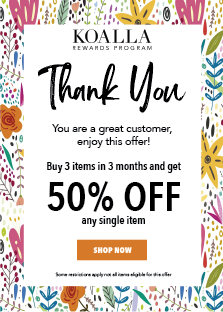
The goal of your loyalty program is to increase member spending, both how much they spend and how often they spend. Take "occasional shoppers", that is, members who buy from your brand every now and then. Challenge them to buy from you more frequently. You want them to graduate from occasional shoppers to loyal customers.
Strategy
Challenge occasional shoppers to increase their purchase frequency with an offer that rewards more frequent purchases.
Here’s the scenario: You want to identify the occasional shoppers, for example, members who have made between 3 and 6 purchases over the past year. You want to increase the cadence of their purchases. To do this, you challenge them with an offer: Buy 3 items in the next three months and earn a 50% discount off the fourth item they purchase. Let’s see how this is done in the SessionM platform.
SessionM solution
The SessionM loyalty platform enables you to forge stronger, more loyal and more profitable relationships with your members. The platform provides an integrated set of capabilities - including data management, loyalty management, offer management, campaign orchestration, and analytics & optimization - that enable you to build compelling member loyalty programs.
Key modules
The strategy described in this article uses the following modules:

Audience
Segmentation
- Member base segmented and grouped by demographic and behavioral data in real time
- Built with standard demographic attributes (age gender, state) and custom behavioral attributes (customer lifetime value, risk of churn, and recency, frequency, monetary spend (RFM) metrics
- Member profiles stored in SessionM Customer module

Offer
Management
- Single use, multi-channel closed loop offers
- Define offer type, value and restrictions
- Select eligible menu items
- Real-time validation at POS
- Comprehensive offer reporting and tracking

Campaign
Orchestration
- Manage scheduled and behaviorally triggered campaigns across email, push, SMS, digital channels
- Real-time interaction management
- Rules-based promotions
- Centralized and actionable campaign analytics
See SessionM Features for a full discussion of SessionM platform features and functions.
Implementation workflow
The following procedure describes the workflow for implementing the loyalty program described in this article. The procedure captures the workflow at a high-level, providing you with a sense of the scope involved in implementing this program in the SessionM platform.

Take note
This strategy uses the Audience Composer module to define the target audience for the promotion. Within Audience Composer, you define an audience by selecting a series of attribute cards based on demographic and behavioral data. The cards include:
-
Demographic, including gender and age
-
Points balance
-
Loyalty tier, including current tier and tier join date
-
Offers
-
Purchases made via single or multiple transactions and identified by amount, timeframe and item count
-
Custom, which supports using SQL queries to define the card’s criteria. It also provides the ability to target by the custom attributes defined for a customer profile.
See What is a SessionM audience? for more information about Audience Composer.
Step 1. Offer Management module: Define and publish "Buy Three, Get 50% Off One Item" offer
-
Create the “Buy 3, Get 50% Off One Item" offer. Set the offer type to "Percent Item Discount". Set the discount percent to "50".
-
Set the issuance period to cover the next three months, which means that members have 3 months to complete this challenge. Set the redemption period to 30 days so that members have 1 month to redeem this offer once it has been earned. Again, you want to ramp up the frequency by placing a time limit on the redemption period.
-
Select the eligible items and/or categories from your brand's catalog eligible for this offer.
-
Publish the “Buy Three, Get 50% Off One Item” offer. The offer is now active and ready for use in a promotion.
Step 2. Audience Composer Module: Identify occasional shoppers
-
Create the audience. Name it "Occasional Shoppers".
-
Select the Purchase card. Set it to multiple transactions. Set the number of transactions to between 3 and 6. Set the timeframe to within the past year. Note that there is no specified spend amount. This strategy focuses solely on frequency.
-
Save and activate the audience.
Step 3. Campaigns module: Define promotional campaign that defines spending rule
-
Create a promotional campaign. Set the runtime to match the offer issuance period set in the Offer Management module in step 1.
-
Target the campaign to the "Occasional Shoppers" audience created in Step 2.
-
Configure the spending behavior. Define a rule based on the "Purchases" event type. Add the "Quantity" event attribute and set the Total Number of Times restriction to 3. Set the "Timeframe" restriction to 90 days. Members have 90 days to complete this challenge.
-
Configure the outcome. Select the "buy 3, get 50% off One" offer defined in step 1.
-
Launch the campaign. The campaign monitors the spending of each member targeted by this campaign and awards the offer when 3 purchases are completed within 90 days.
Step 4. Campaigns module: Define messaging campaign that informs members about the promotion.
-
Create a messaging campaign. The runtime of the campaign needs to encapsulate the date and time when you want to send the message. For example, if your message should be sent at 10am on 10/12/23, you would set the campaign runtime for 12am 10/12/23 to 11:59pm 10/12/23. That way the message send time falls within the runtime for the campaign.
-
Target the campaign by audience. Like the promotional campaign, set the target to the "Occasional Shoppers" audience created in Step 2.
-
Define the messaging for the campaign. Set up an external message with a scheduled delivery method. Set the delivery date/time to "10am on 10/12/23". Select a message provider and template for the email message.
-
Launch the campaign. On October 12, qualifying members receive an email notifying them of the spending challenge.
Analysis
It’s crucial to evaluate the success of your program and assess what messaging and offers are performing well, and what needs improving. Built on a series of intuitive dashboards, the SessionM Insights reporting and analysis tool enables you to understand program performance by measuring key performance indicators such as customer spend and customer frequency.
This strategy targets its audience based on purchases made over a period of time. Reports like the one below help you understand the frequency and recency of purchases made by this audience.
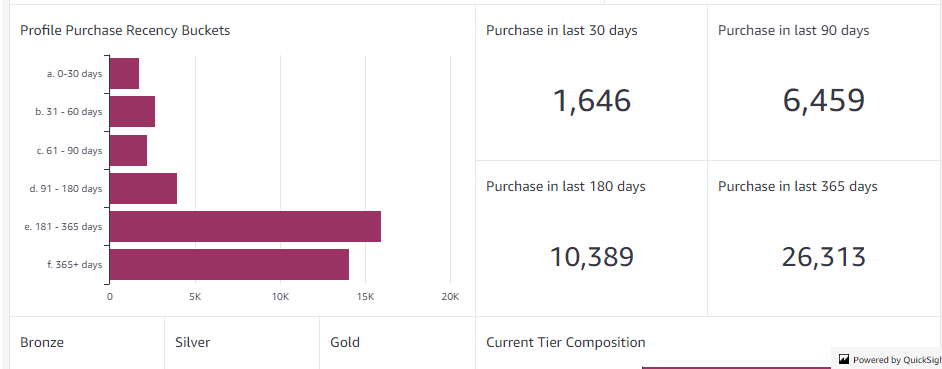
For detailed information on SessionM Insight features and functionality, see About Insights in the SessionM Help Center.

Key takeaways
Leverage comprehensive offer management
Using SessionM to power offer management enables you to create and manage a range of personalized offers. You can build rules that govern when an offer is awarded, craft content to promote it and award it through a variety of channels. SessionM’s reporting tool provides metrics that analyze the impact of an offer on your loyalty program.
Crank up the cadence
Your current members are your most valuable. They have demonstrated loyalty to your brand. Identify members who are occasional shoppers and provide them with incentives to shop with you more often. With some coaxing coupled with incentives, you can convert occasional shoppers into regular customers.