Create new Composer audience
Audiences are created using data from customer profiles stored in the SessionM Customer module. There are three kinds of customer attributes that you can segment your customers by to build audiences in the Composer module:
-
Standard attributes: Out-of-the-box customer attributes provided as part of the standard SessionM integration.
-
Custom attributes: Custom customer data passed into the SessionM platform unique to your environment.
-
SQL Queries: In addition to the attributes mentioned above, the Composer module also allows you to create SQL queries to build an audience using attributes that are not represented in any of the pre-defined attribute cards.
The Composer module builds audiences using data stored in the Data Cloud, which refreshes once daily.
Before you start
The process of creating an audience often includes defining and combining multiple segments (using attribute cards) to achieve a very focused targeting of customers.
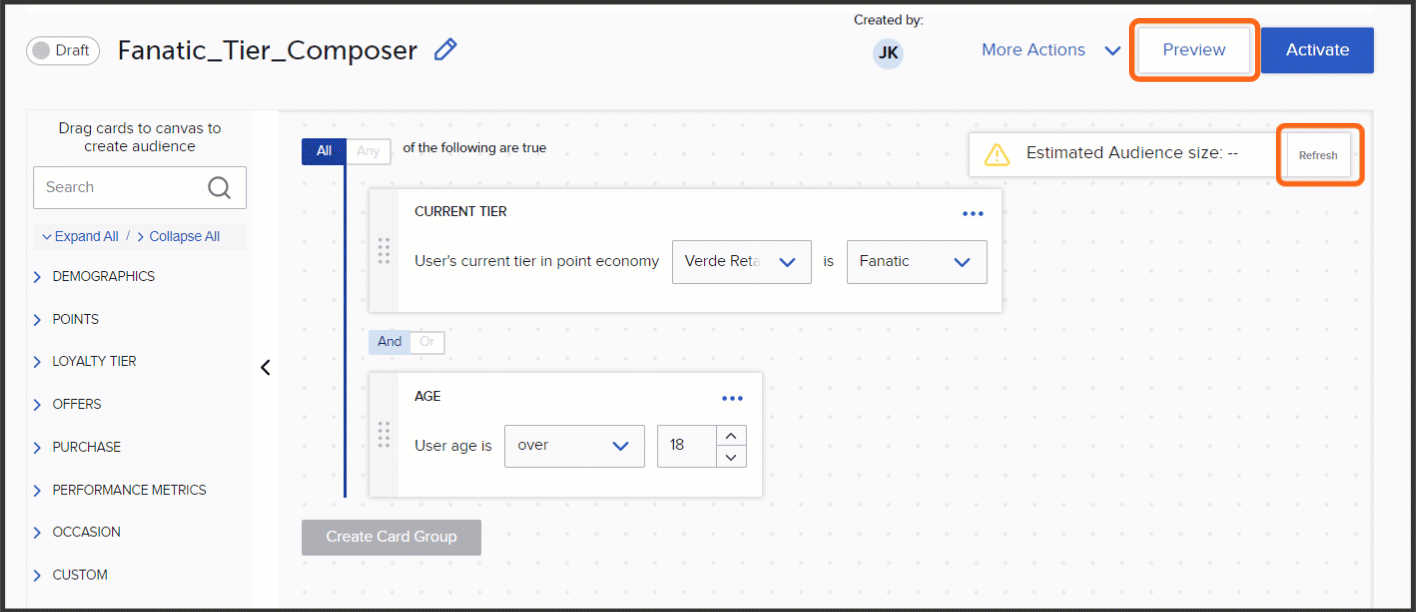
As you build an audience, you can quickly estimate its size by clicking the Refresh button in the Estimated Audience Size box. Additionally, by clicking the Preview button, you can see not only the estimated audience size but also the names/user IDs of the first ten users currently meeting your criteria, along with a summary of the audience's segmentation logic.
This can be helpful for tracking how your audience size changes as you refine your segmentation. Just keep in mind that it is an estimate and if the audience is dynamic when activated, the size will fluctuate over time.
Steps